Google Medic Update Recovery
Is It Possible to Recover from the Google Medic Update?
If there’s a silver lining in all of this, it’s this:
It’s possible to recover from an algorithmic devaluation — Google Medic included!
While the sites above never rekindled its glory days, there are other sites that crawled its way back to Google’s good graces.
In this post on Search Engine Land, doctoranytime CMO Christos Managoudis detailed how they were able to succeed from the Google Medic devaluation.
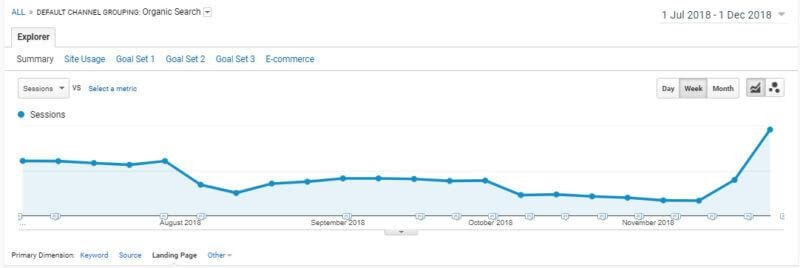
According to Ahrefs, the site started gaining steam since November 26, 2018, and continues to perform very well since then.
Here’s what Christos and his team did to get their site back up on SERPs:
- Improve online reputation — After finding out that there were reviews deeming the site untrustworthy, they improve the information in their content to help make their readers feel better
- Fixed structured data and metadata — Aside from applying the recommended schema, they made sure that the star rating snippet only appeared on their preferred language. Before, it was showing on the translated version of the site
- Remove auto-translate plugin — They believed it was interfering with the crawlers
- Focus on user search intent — They created content based on what users are looking for based on the search phrase they used
While the solutions seem simple enough, their efforts paid dividends as you can see from the screenshots above.
Steps to Google Medic Recovery
Let it known that what Christos and his team implemented on their site won’t work on all.
Every site is a case-to-case basis. So when recovering from Google Medic or any core algorithm update in general, you need to know why your site got hit.
It mostly covers a wide variety of factors that led to your site’s downfall.
Therefore, you need to review your site following an update. Doing so will reveal possible reasons that caused the decrease in its organic traffic and how you can restore it.
Below are the following steps:
- Monitor SERP volatility — Check updates to Google algorithm and see if SERP volatility in your industry is high
- Run sitewide audit — Crawl your site for issues and errors that you must resolve ASAP
- Review content — Get more insights about your site pages in reference to their E-A-T rating
- Analyze and review information — Manually check data and see if there are factors in your strategy and campaign that caused the drop in organic rankings
You will need to use tools that will help you carry out the steps effectively.
Let’s take a closer look at how each step in the process works and what tools you can use.
Monitor SERP Volatility
Keeping a tab on SERP activity informs you of the severity (or lack thereof) of the latest algorithm changes. After every core update use Linkbox bulk index checker to know about backlinks dropdown from Google index.
While Google regularly rolls out updates, it rarely makes core updates like Medic.
And you should know when that time comes next!
Of course, monitoring SERP volatility manually is next to impossible.
Thankfully, there are tools like SEMrush Sensor that gives you a general idea of the daily SERP activities. It lets you keep a tab of the algorithm changes and how drastic (or banal) they are. What’s shown above is the SERP volatility for all categories. If you want to drill down on a specific category, you can select one on the left side of the page. You can also monitor the increase of SERP features in the top 20 results. This gives you a better understanding of what Google prioritizes in their updates. Finally, you can check your personal projects on SEMrush and see how much the update impacted their overall SEO score. However, this feature is only available to paid subscribers. There are other tools that monitor SERP volatility such as: Auditing your site is a good place to start with the recovery process. Assuming that you have little to no idea why your site tanked its organic rankings, you need to check your website and analyze the results. Maybe there are things you’re doing on your site that are no longer important to the latest algorithm. Conversely, there are things you haven’t been doing that Google suddenly took value to it. Either way, you wouldn’t know which if you don’t run a sitewide audit! For this, you can use Ahrefs. Aside from being arguably the best link building tool in the market, it also has a Site Audit feature that you can use to monitor your site’s performance. It shows you issues that you need to resolve. Doing so could potentially improve the organic ranking of the pages. In relation to E-A-T, Ahrefs Site Audit analyzes content quality based on duplicate content and the number of words on a page. Finally, you can make sense of the audit by referring to the aggregated score of the crawl. You can schedule the crawls regularly to monitor the score and see if it decreases over time. Ideally, you want the score to be over 90% to ensure that your site is potentially algorithm-proof. You can pair up Ahrefs with Google Search Console to help consolidate issues on pages of your site. As mentioned, there are other tools you can use to audit your website: Taking into consideration the pages with issues, you need to know how to optimize the pages for their keywords the right way. To do this, you need to know the following first: For the first question, you’ll need Ahrefs again. You can see the movements of your organic keywords for each day. You will need this feature since you want to know which keywords and pages were greatly affected by Google Medic. We must also learn the period when your site experienced a downward spiral from SERPs due to the update. So we’re looking here at weeks and months of data using the tool. This is important because we want to identify those keywords so we can reoptimize your content. For the second question, you’ll need SurferSEO. The tool helps you optimize your content based on the top pages for your target keyword. It gathers the most common features of the pages based on the most crucial ranking factors and compares them with your content. The goal is to make your content comparable — if not better — to the top pages ranking for your keyword. Also, you’ll find yourself using the tool repeatedly to improve your content. Given the fact that the top pages on organic search can always change, you have to adapt your content accordingly. That’s what makes SurferSEO perfect for progressive optimization or Kaizen SEO. Once you have done the steps above, it’s time to finalize the review by taking another look at your site. Depending on the severity of the algorithm update, you may need to check the factors not mentioned above. For example, I didn’t cover checking on the quality of your backlinks. It’s because Google Medic focused on your content’s E-A-T rating. So covering off-page factors in the recovery process is irrelevant. However, you should make it a point to monitor your link profile and get rid of bad backlinks in every update. And it’s very important to prevent webmasters from adding nofollow attributes to your backlinks. Use Linkbox dofollow checker tool for monitoring it. It’s best to review the Google Search Quality Evaluator Guidelines and see if your site checks all the boxes there. Using the steps indicated above, let’s show why your site dropped its rankings after the Google Medic Update. For this post, we’ll analyze one of the sites mentioned above, patient.info. This process should help you see the reasons that caused your site to plummet down SERPs. Therefore, the process is not about what you can do to recover your rankings. As mentioned earlier, every site is a case-to-case basis. The problems of one site may not be the same as the others in the same niche. Also, since we’re already aware that the Google Medic took place, we’ll skip the part about SERP volatility and go to the next step. That said, let’s proceed: When running an audit using Ahrefs, click on the Site Audit link on the menu and enter the URL of the site. On the next page, you have the option to verify yourself as the owner of the site. If you can’t, Ahrefs will crawl your page much slower. For the Crawl Settings, you can edit how you want Ahrefs to crawl the website. For this example, we’ll just limit the number of pages to 1,000 just so we can see the quality of the site based on a small sample. Finally, you can schedule when Ahrefs will crawl the site. This helps you monitor your website regularly and keep track of any changes that flew under the radar. Once finished, click "Create project? It will take time before Ahrefs provides the results of the audit. But once it shows the results, the page should look like this: The Health score which is a good index to know if your site is optimized enough or not. To see the issues affecting your site’s SEO, score down the page. It shows all the issues that require your attention. You can even filter the issues from most to least important. Click on the arrow button on the right to reveal more information about the issue. From here, you can also check out the affected URLs so you can fix them ASAP. This is as straightforward as it gets when it comes to site audit tools. Just make sure to identify issues based on importance so you solve the most pressing issues and work your way down. Next, go to Site Explorer and type the URL of the domain. Then click on Organic Search from the Overview to see how much organic traffic the site has been generating over time. What we want to identify here is the period when the site started losing traffic until it bottomed out. In the case of patient.info, the site stopped falling down SERPs around December. Therefore, the next course of action is to identify the keywords that the site lost and the pages associated with it from August to December. That’s five months’ worth of data and thousands of keywords to inspect! Since Google Medic is all about E-A-T, maybe the pages that have lost their rankings did not have authoritative content. But we can only know for sure if we check them out manually. To do this, click on Organic Keywords > Movements. What we want to see here are the keywords that the site lost during the update. Once you’re on the Movements page, you will see all the keywords that went up and down in the day. However, we want to filter the results to only show keywords that the site lost due to the Medic update. To do this, click on the Lost button. Then trace back the lost keywords on the first day when the algorithm update started. For instance, patient.info lost 6,500+ worth from three keywords alone! It’s best to export the data and analyze the information in sheet format. You can do this by clicking on the Export button. Make sure to choose Full Export so you get all the keywords that you lost that day. Based on the full export, the site lost 23,000+ keywords in a single day. You may need to export all lost keywords from all the days affected by the Medic update. Again, that’s five months’ worth of keywords! However, you don’t have to work on all of them. Simply focus only on the keywords that are driving the most traffic to your site. And for this example, we’ll take on the page that lost the most organic traffic that day. The page on patient.info about incest lost most of its keywords on that day — more than 3,000+ organic traffic. A quick look on the page on Ahrefs shows that it was peaking just before it fell off the top of organic search after the Google Medic update. While it is currently picking up steam this past few weeks based on the graph, it’s still worth checking out the page using SurferSEO. But first, let’s compare the version of the page about incest just before the Medic update and the current version. Here’s the page from Wayback Machine on January 2018: And here’s the page now: It’s important to note that both versions have the same date when they were last edited. That means the site didn’t bother editing the page after the update. So we’re still seeing the same article now when it was devalued. Now that we’ve established that, it’s time to use SurferSEO. To use the tool, you need to enter the keyword whose results you want to analyze. It shows the average number of words for the first 10 results on SERPs. For the keyword «incest» the top 10 pages have an average word count of 2,700+. So it would be if the words in your content hover around the same amount. However, word count is one of the many factors that you need to watch out for your content. In fact, this factor may not be an important matter to other pages! If you scroll down and look at the left sidebar, you will see the different ranking factors with a bar beside it. The green bar shows that the factor is relevant to help rank your page. So in the case of the average number of words, you really do need to write around 2,700+ words about ist to rank. To make sense of these other factors, let’s go to the SERPs on the page. Currently, patient.info sits at 11th place for the keyword. So the site somehow was able to recover some of the rankings it lost since then. However, we established earlier that the content was last edited in 2016. Maybe it’s time to take another stab at the article and make it fresher. To do this, click on the Audit link on the right side of the page. What this does is compare the page to the ranking factors shown earlier. The tool will then share with you the potential problems and issues that are preventing the page from ranking higher. Scrolling down the page, you will see suggestions on how to optimize the page further. By adding more words in the content and removing the mention of the exact keyword in the article, there’s a good chance that the page can jump up SERPs. So that’s how you can use SurferSEO as part of your recovery process. Keep in mind that you’ll do this on all of the pages that greatly affected your traffic. Regarding how many pages you need to rework, this tool nonetheless makes it easier for you to optimize your content. Let’s assume you have identified the pages that lost your site the most traffic. Surely, that’s the end of it, right? Unfortunately, not yet! (and don’t call me Shirley!) Please refer back to the article I wrote about Search Quality Guidelines here. It covers all factors that can help improve your search traffic post-Medic. However, below are additional ideas that you need to consider to help increase your site’s performance: Fix duplicate content — This issue is common among e-commerce sites. If you have multiple pages with the same co
Getting back lost rankings and traffic after Google Medic is not impossible. To recap the process: Again, the process should help identify the E-A-T rating of your site and what you must do to improve it. However, depending on the number of pages you need to fix, it’s still a tall order. And this is what happens during a core update — you’re forced to make fundamental changes on your site from the ground up. That means changing and tweaking different factors of all pages on your site. But let’s be clear on one thing here: The user reigns supreme. If your content isn’t serving up the necessary information about the topic, then you don’t deserve to rank on organic search. So make it about your visitors instead of how much you can earn from your site! This way, you don’t have to worry about getting devalued ever again.


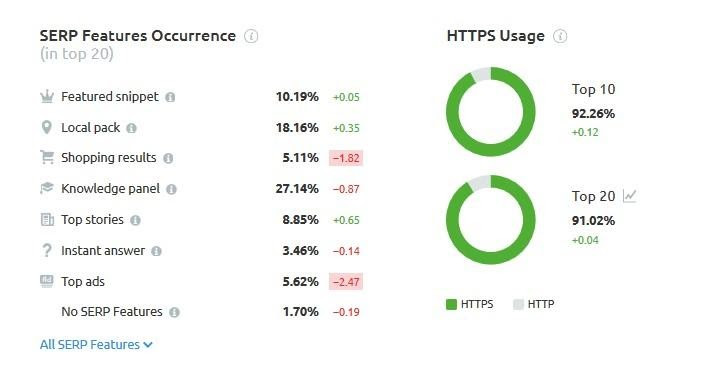
Run Sitewide Audit

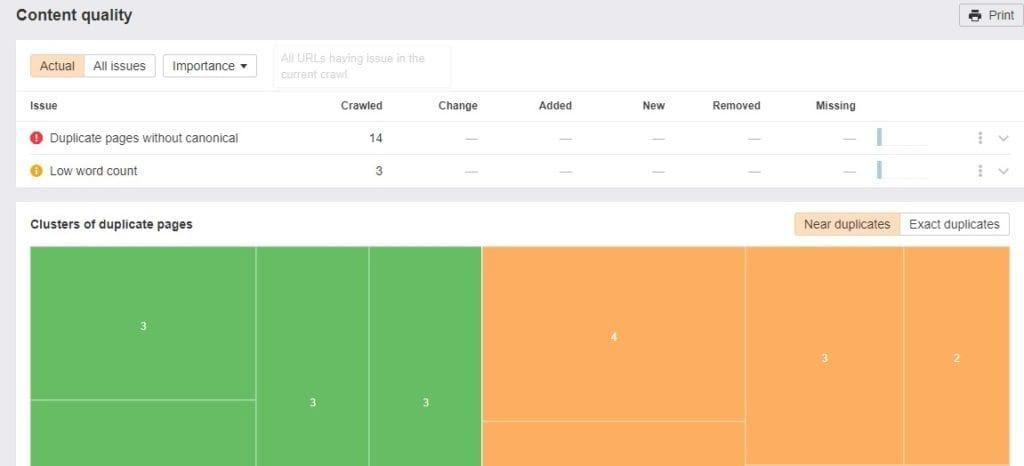
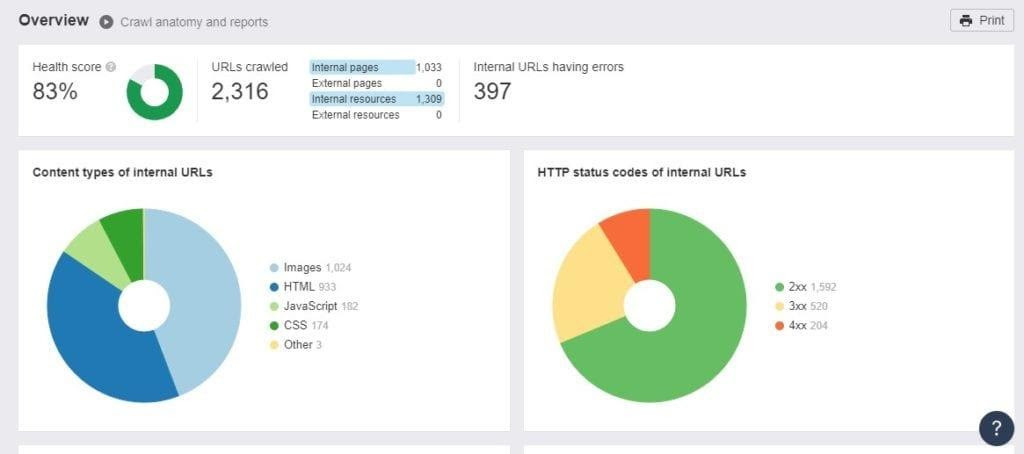
Review Content
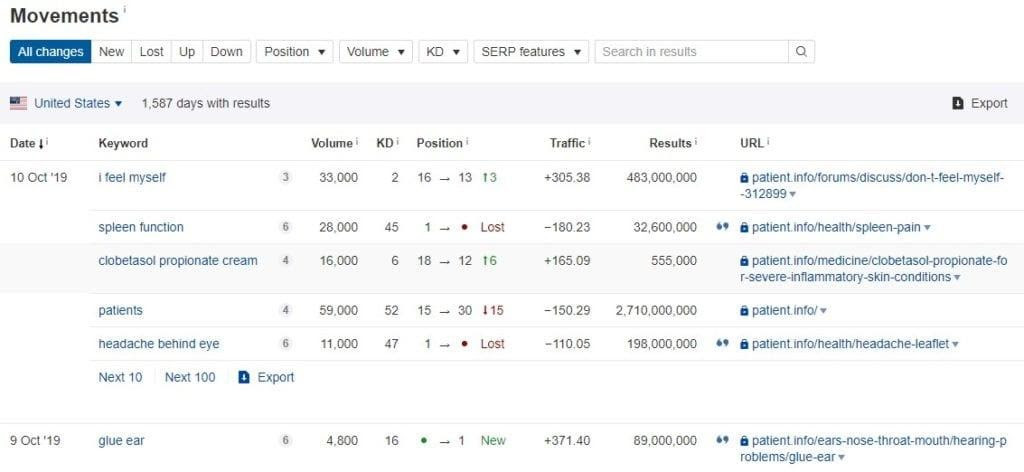

Analyze and Review Information
Putting the Recovery Process to the Test
Run a Sitewide Audit


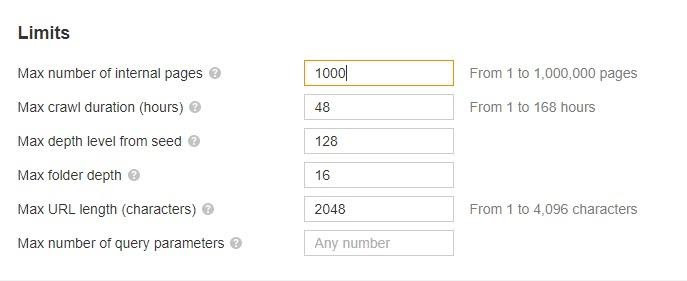
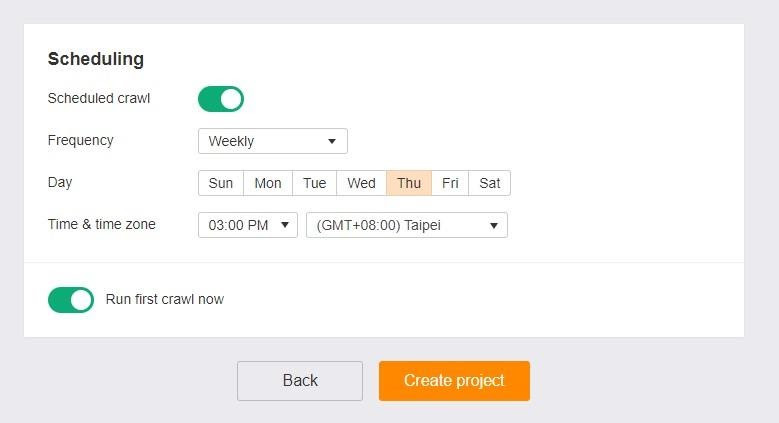
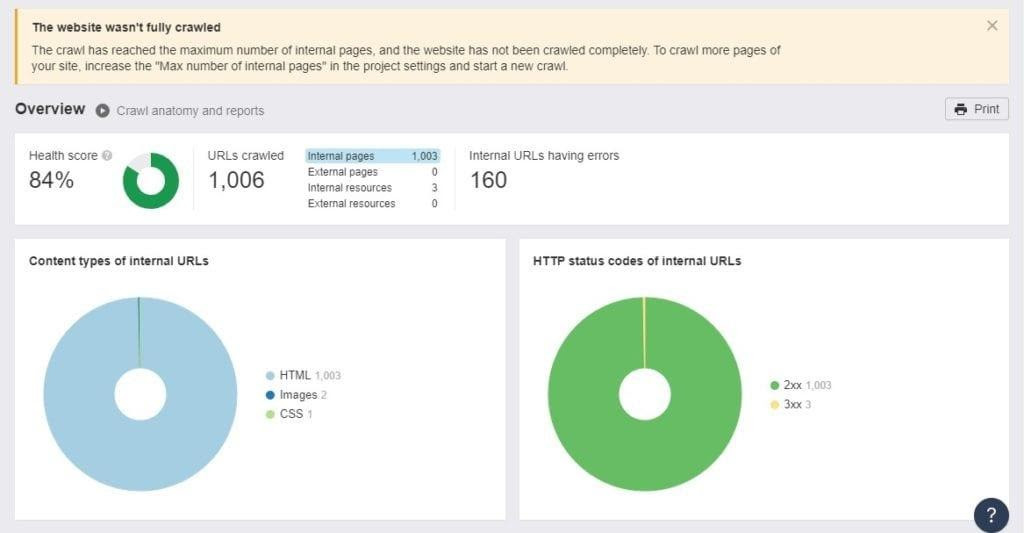

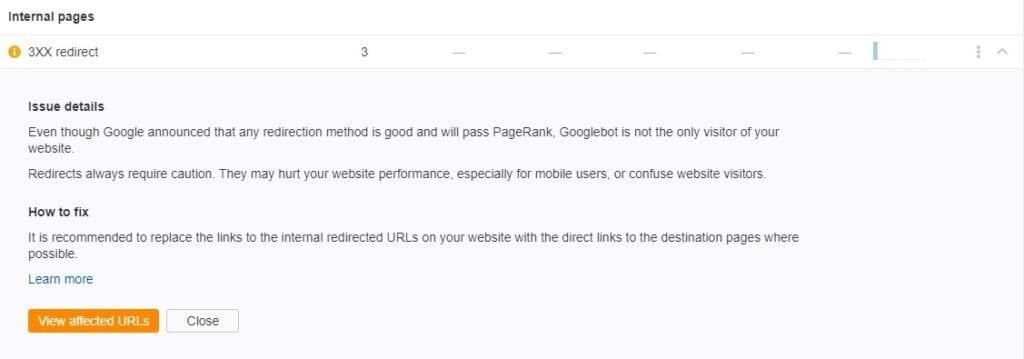
Review Content
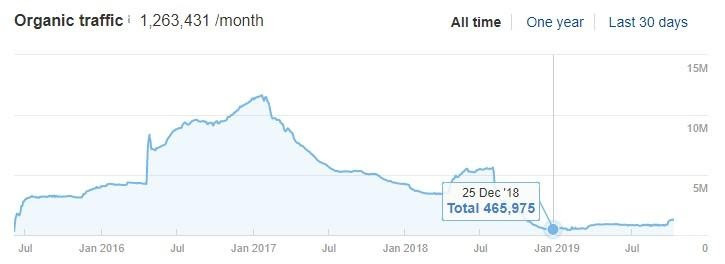




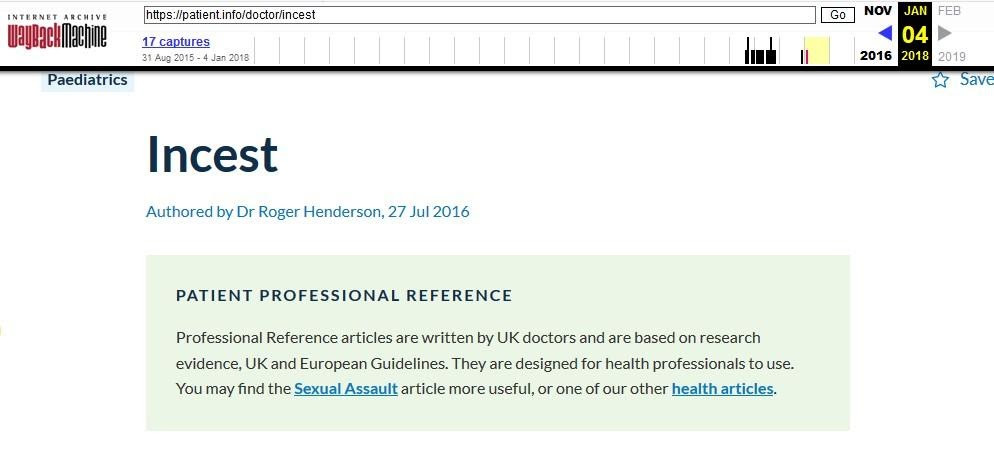
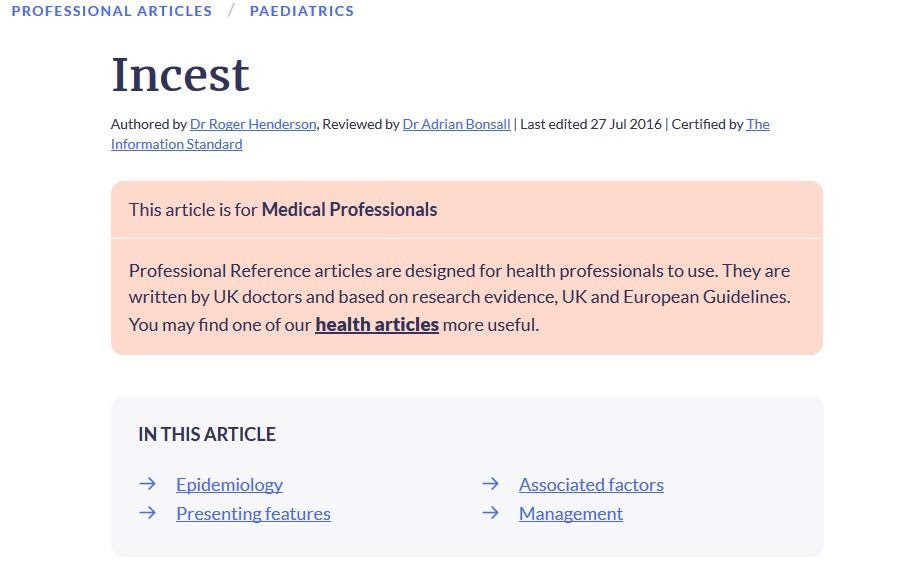

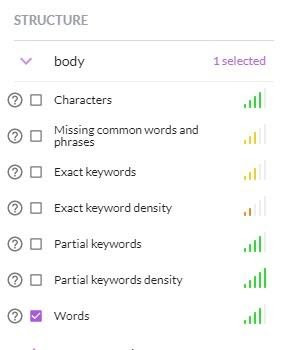
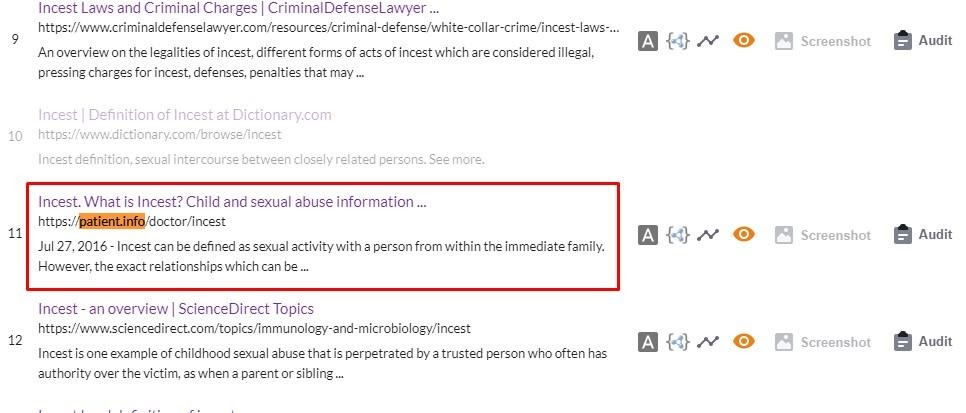
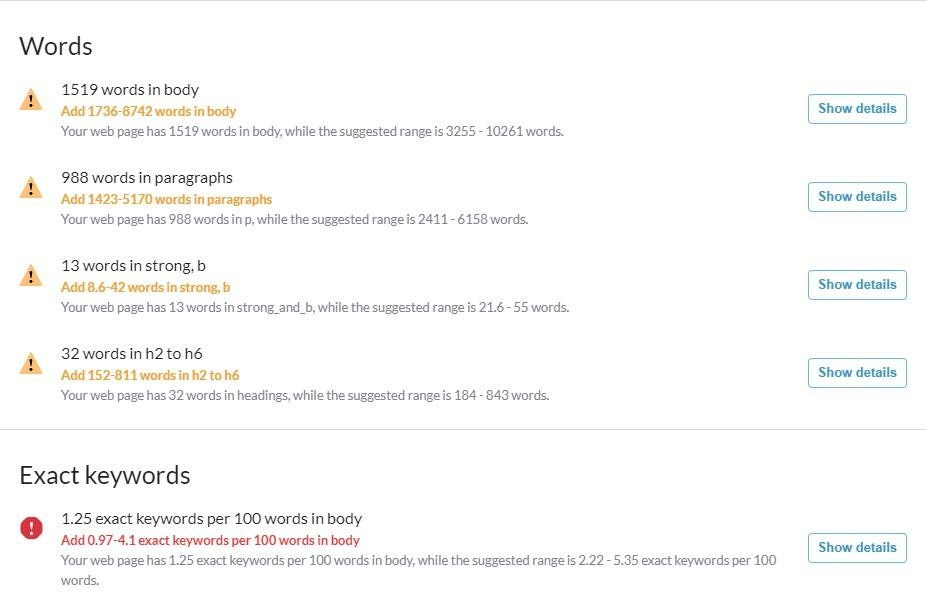
Analyze and Review Information
Conclusion
