Блог команды
PCB Designing using OrCad Layout 10.5
OrCad is a highly developed and complex software that provides affordable and high performance PCB designing tools for small and industrial PCB designers. But for an electronic hobbyist, OrCad may seems to be highly complicated and time consuming when compared to other PCB designing tools. OrCad 9.2 is the commonly used version but it is not compatible with 64 bit and the next best choice is OrCad 10.5 as higher versions of OrCad are highly complicated.Thus in this tutorial, we will show how to design a simple Single Side PCB using OrCad Layout 10.5. One of the main problem that we may face is the difficulty to find footprints of different components. Here we solves this problem by creating a new library file which include commonly used footprints for an electronic hobbyist. You can download this library at the bottom of this article.The first step in using Layout is the selection of Technology File. This file indicates the technology of the PCB that you are going to design. The installation will include different technology files for General Purpose, PCB with Jumper, Surface Mount devices etc… In this example tutorial we will use the technology file default.tch. If your circuit has too many connections and single side pcb is required then you should choose jumpxxxx.tch. This technology will automatically place jumpers during PCB routing.
Web-based EDA tools for the project
Web-based EDA tool is using a modern web browser. It can run on many platforms like Windows, Linux, Mac, etc. Since the application is built on cloud, it gives the convenience of mobility and portability. Anyone can just open circuit design software in any web browser without any installation. Another advantage that comes with a cloud application is cross device compatibility. This is a list of Web-based EDA tools which I’d like to share with you:1.EasyEDA: It is a free, zero-install, Web and cloud-based EDA tool suite, integrating powerful schematic capture, mixed-mode circuit simulation and PCB layout in a seamless cross-platform browser environment, for electronic engineers, educators, students and hobbyists. You could run it on windows , mac , linux or android platform, as long as there is one browser on the OS and connecting to network. You can draw schematics quickly using the available libraries on browser.2.Docircuits: DoCircuit is an online virtual lab for electronics. It provides online, in-browser tools for schematic capture and circuit simulation.3.TinaCloud: It is the cloud based multi-language online version of the popular Tina circuit simulation software now running in your browser without any installation.4.CircuitLab: It is also a great web-based EDA tool which has powerful function of circuit simulation but hasn’t PCB layout function.5.DcAcLab: DC/AC Virtual Lab is another online electronics circuits which is capable of building DC/AC circuits with batteries, wires and other components.
Features of EasyEDA
Cool Schematic Capture: Thanks to the available large component library on browser, you can draw your schematics quickly and easily, and seamless automatic upgrades.Clever Circuit Simulator: You are able to verify analog, digital and mixed signal circuits with its spice subcircuits and models!Online PCB Design: With multiple layers, thousands of pads, you could still operate quickly and layout smoothly.EasyEDA has a rich library of thousands of electronic components (for both circuits and printed circuit boards, and for modeling), and tens of thousands of examples of schematics! Anyone can use this library and expand it. It also can import existing designs done in Altium, Eagle and KiCad and then edit them in EasyEDA .In addition, another prominent feature of EasyEDA is that users can access to Open Source modules developed by thousands of electronic engineers.asyEDA gives users exactly what the names says: an easier EDA experience. Just open EasyEDA in any browser and begin to create a new scheme or a new PCB circuit to test the online tool, Once you have done with the schematics, you can click on the PCB icon “Convert Project to PCB”, and arrange the component as needed. Then, you can generate and export the Gerber files and BoM, save or export your project (EasyEDA, PDF, svg, or image only). There’s also an option to order the PCB via EasyEDA, and this appears to be the only way they monetize the system, as everything else seems to be free of charge.
How to use EasyDSA On Mac ?
There are many Circuit Design Softwares including different platforms ,they are based on Windows ,Linux ,or On Mac , Or based on cloud servers which you could run it anywhere . Which tools you choose and on which platforms you choose to run was decided by your preferences , the functions you require the tools to have , the convenience of the tools , the platform you uses and so on . For most of the tools support mutil-platforms and commonly support running on windows and linux . Let me introduce some Circuit Design Softwares that run on Mac OS . I. EasyEDA EasyEDA is Window,Linux, Mac OS and Web-Based Circuit Design Software, which supports free Schematic Capture, Spice Simulation,PCB Design . EasyEDA provides some distinct features : 1.EasyEDA provides clean and user-friendly homepages and Editor User Interface .EasyEDA Editor UI 2.It is free and based on cloud server . 3.It supports Schematic capture ,Spice simulation,PCB Layout online . 3.It can import Schematics and PCB Files form Eagle ,Altium Designer,Kicad ,LTspice. 4.It includes abundant and increasing amount of hardware projects ,resourceful schematic libs and PCB libs created by and shared with all the EasyEDA users . 5.It supports developing with colleagues and partners collaboratively . 6.It provides easy PCB order which saves your time and effort to make sample PCB . 7.It Provides EasyEDA source file to save locally . 8.It provides SVG source to preview Schematic , PCB Layout and Gerber file . 9.EasyEDA provides rich spice models to make simulation . 10.EasyEDA provivdes simulation viewform viewer . 11. Online sharing of - and collaborative working on - schematics, simulations, PCB layouts, designs and projects Design Rule Check . There are four main functions EasyEDA provide: 1.Schematic Capture 2.Spice Simulation 3.PCB Design 4.PCB Order
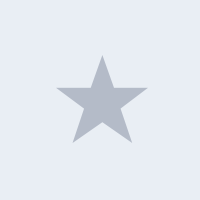
 markblake 73263
markblake 73263 