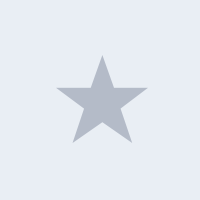PCB Designing using OrCad Layout 10.5
OrCad is a highly developed and complex software that provides affordable and high performance PCB designing tools for small and industrial PCB designers. But for an electronic hobbyist, OrCad may seems to be highly complicated and time consuming when compared to other PCB designing tools. OrCad 9.2 is the commonly used version but it is not compatible with 64 bit and the next best choice is OrCad 10.5 as higher versions of OrCad are highly complicated.Thus in this tutorial, we will show how to design a simple Single Side PCB using OrCad Layout 10.5. One of the main problem that we may face is the difficulty to find footprints of different components. Here we solves this problem by creating a new library file which include commonly used footprints for an electronic hobbyist. You can download this library at the bottom of this article.The first step in using Layout is the selection of Technology File. This file indicates the technology of the PCB that you are going to design. The installation will include different technology files for General Purpose, PCB with Jumper, Surface Mount devices etc… In this example tutorial we will use the technology file default.tch. If your circuit has too many connections and single side pcb is required then you should choose jumpxxxx.tch. This technology will automatically place jumpers during PCB routing.
Мнение автора может не совпадать с мнением редакции
For more, you can check : b2b video production
0